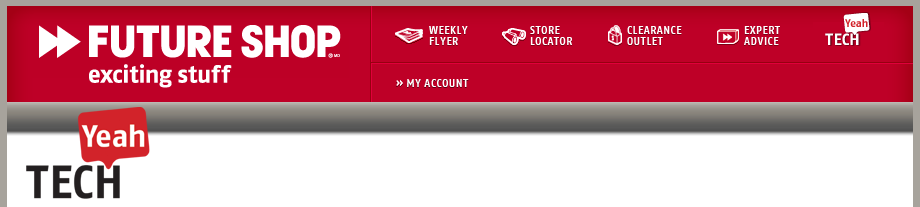- Register
- ·
-
 Connect with Facebook
Connect with Facebook
- ·
- Sign In
- ·
- Help
Tech Blog
- Future Shop
- /
- Blogs
- /
- Tech Blog
- /
- [micro-review] Two sweet portables from MSI.
- Subscribe to RSS Feed
- Mark as New
- Mark as Read
- Bookmark
- Subscribe
- Email to a Friend
- Printer Friendly Page
- Report Inappropriate Content
[micro-rev
I'm a Mac guy, so when I say I'm impressed with a Windows 7 laptop, it really means something. Hence: I am impressed with MSI's A6200 series laptops.
Future Shop is bringing two of them in as special buys, and I had a chance to test out the Core i5 A6200.
From out of the box to up and running it took about 8 minutes. That includes boot-up and time for me to select my language, input my username, and wait for Windows 7 to set up. That's the fastest I've ever seen a Windows machine go from purchase to productivity, so colour me impressed. The first thing I noticed about the A6200 was how much I liked the keyboard and the trackpad. Chiclet keys are my preference for portable computer keyboards, and while I prefer my trackpads to be entirely solid state, this one was very responsive to single and double taps. The button is a bit stiff (and there's only one) but it'll wear in over time.
The screen is incredibly crisp and bright. Colours and contrast are just gorgeous. Yes, it's a glossy screen. Personally I like them, so no problem there for me. It's powered by an Intel GMA HD adapter, and the system produces a Windows Experience Score of 4.5 so it'll be good for most current and some future games. This isn't a gaming laptop, but it can definitely handle some of your favourite titles from Valve and Blizzard.
The Core i5-430M processor features two hyper-threading cores; that means you can run four application-streams at full tilt all at once. In my tests this MSI notebook handled itself well while doing a variety of typical tasks like uploading photos to Facebook while stream video and browsing the web. If you try hard enough you can tax the 2GB of RAM (upgradeable, of course) but most users won't hit the wall unless they make as serious effort of it.
You'll find the usual accoutrements here: HDMI output (incredibly handy for connecting to my HDTV - I was able to surf the web, watch videos, and play games with a single cable out), webcam, speakers and mic, Wireless N networking, Bluetooth and more. You'll also find some really awesome additions, like a full sized keyboard WITH number pad, and E-SATA for hooking up super-fast external storage.
The appearance of the unit was great as well; the body is a lightweight plastic, making it easier on your shoulders when you've got to move it from place to place, and the stylish print on both the interior and exterior is subtle and elegant. It's a classy laptop.
All said the A6200 Core i5 is a pretty fantastic laptop. There's a Core i3 option as well, for a marginal price difference.
I've still got access to this unit for a while, so if you've got questions about it, post them here and I'll do my best to answer them.
- computer & laptop hardware
- home office