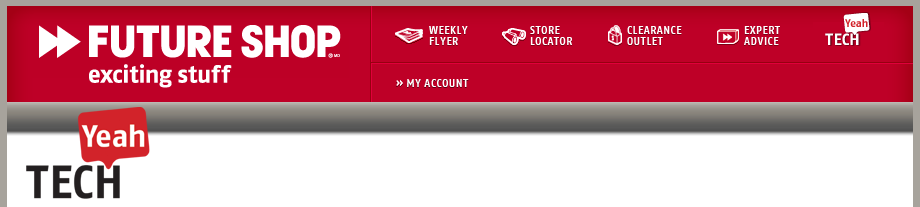- Register
- ·
-
 Connect with Facebook
Connect with Facebook
- ·
- Sign In
- ·
- Help
Tech Blog
- Future Shop
- /
- Blogs
- /
- Tech Blog
- /
- TV speakers suck? Don't want to buy an amp and spe...
- Subscribe to RSS Feed
- Mark as New
- Mark as Read
- Bookmark
- Subscribe
- Email to a Friend
- Printer Friendly Page
- Report Inappropriate Content
TV speakers suck? Don't want to buy an amp and speakers? Simple...
If you're like me and you have a flat panel TV, live in a 1-bedroom apartment, and wish you had more sound than the junky "tinny-sounding" speakers that come with your sweet LCD or plasma display... there's a way to solve this without breaking the bank.
If I didn't have a neighbour who's bedroom is against my living room wall, then I would go for a 7.1, 3D-ready amp and a pair of Klipsch Reference Series bookshelf speakers at the drop of a hat. Unfortunately, I do have that neighbour and unfortunately I like my sound loud. In a 700 sq. ft apartment, you can't use all the glory of a Klipsch sound system, so here are two easy and affordable ways to get some great audio without breaking the bank on an amp and speakers.
1. If you haven't bought a TV yet, look for one with a headphone jack. It's not the most common feature, however the jack's not just for headphones but for any stereo loudspeaker with a 3.5mm input (the kind of plug an iPhone's earbuds use). So if not headphones... then what? WAIT! Computer speakers use that same plug don't they? Well they do indeed, so go plug in your old Harmon/Kardons or your new Bose computer speakers and presto! You got yourself some decent sound and you didn't even need an amp!
Just note that with this solution, all of your audio sources must be inputted into the TV. Think of it as your TV simply taking in the sound and sending it out of the headphone jack. If you don't have computer speakers, you can get a solid 2.1 speaker set for a hundred bucks or so and you'll be more than happy.
2. If you already have a TV (or you're getting one) that doesn't have the headphone jack, you can simply create a makeshift headphone jack by purchasing a 2 x RCA Male - 1 x 3.5mm Female Y-cable* (pictured). You're thinking "what the heck is that?!" Well this cheap little Y-cable converts your two audio outputs (the red and white, denoting left and right) into a 3.5mm plug which you can then hook your computer speakers up to. Pretty easy eh? You can grab one online, usually for less than $10. Just make sure your TV has RCA audio outputs.
Just keep in mind that you should use computer speakers that have their own power supply. Some speakers draw power from the source just like headphones do, but if you want to be happy with the sound, get ones that you have to actually plug into a power outlet and include a subwoofer. They're pretty affordable and you don't even need the amp.
For those who are interested, I bought a Samsung 46" 5-series LCD which was equipped with a headphone jack. I simply hooked up my old 2 satellites + sub Edifier system and I've been blasting the Jersey Shore's club beats for the past two seasons...
*For those confused by the cable jargon...
A Y-cable is exactly what you think it is... it splits from 1 input (or output) to 2 inputs (or outputs), looking like the letter "Y"
A "male" plug is one that goes into a "female" plug... seriously
- 3 Comments (3 New)
- Permalink
- View Article Reactions
- « Back to Blog
- « Newer Article
- Older Article »
- « Back to Blog
- « Newer Article
- Older Article »